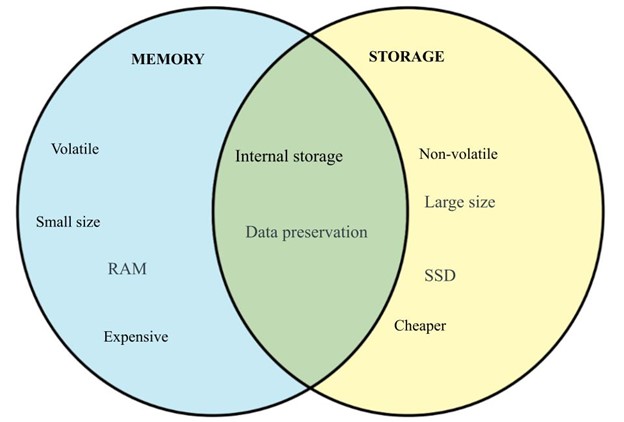Difference between Memory and Storage
If you ask a non-technical person what the difference between memory and storage is, the answer will most likely be that the two of them are the same. In computer vocabulary, memory and storage are two different and most essential components that involve a computer’s storage system. Although memory and storage are related to the conservation and storing of computer data, they have different functions. The terms storage and memory both refer to the internal storage space of a computer. Memory (RAM) is simply where an application store the data it uses during processing. And a storage drive is the place where data are stored or placed for short-or-long-term retention. Here, we will take a look at the major differences between memory and storage.
Memory[edit]
The term ‘memory’ is also known as RAM and it refers to the computer's component that enables short-term data access. Your computer does many operations by accessing data that are stored in its short-term RAM. Some examples of these operations include browsing the internet, editing a document, and loading applications. The performance and the speed of your system depend on the size of memory that is installed on your computer.
Storage[edit]
Storage (which can either be a solid-state drive or hard drive) is the component within your computer that allows reservation, storage, and long-term access to data. Due to the non-volatility of storage, the storage stores and preserve your data such as applications, files, and operating system for an indefinite period, even when you turn off your computer. Also, the speed of the storage determines how fast your computer system boot-up, processes, and access saved files and data.
| Memory | Storage | |
|---|---|---|
| Volatility | Volatile | Non-volatile |
| Size | Smaller size | Larger size |
| Components | Registers | Magnetic parts and strips |
| Modules | Expensive compared to storage | Cheaper than memory |
| Accessibility | Access data instantly | Access data slower than memory |
| Storing of data | Stores data on a short data basis | Stores data on a long term basis |
| Other names | Random Access Memory (RAM) | Solid-State Drive (SSD) |