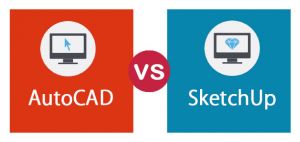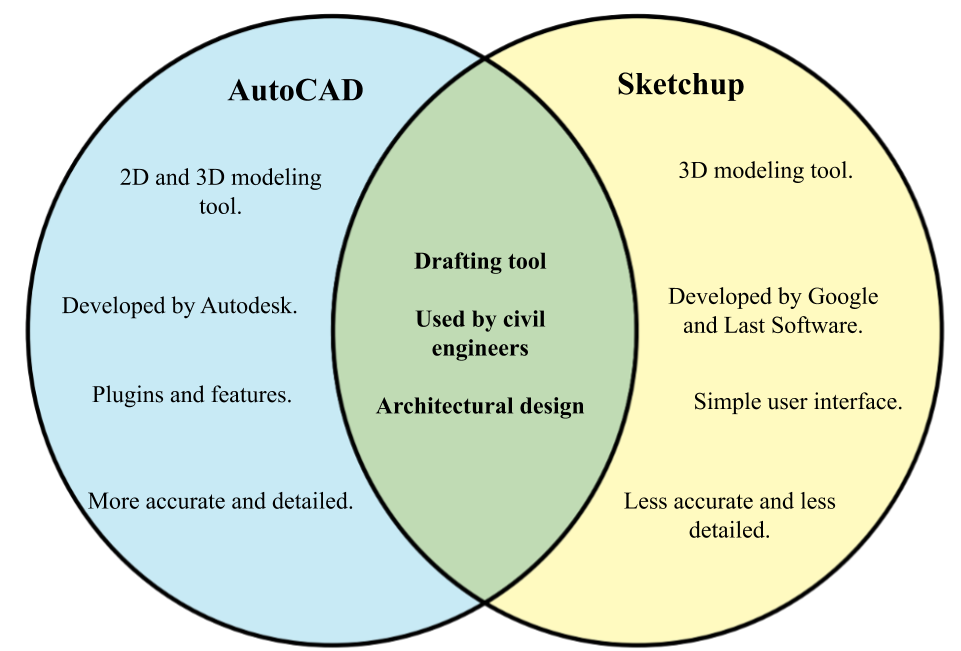Difference between AutoCAD and Sketchup
Building any structure requires careful deliberation. After its completion, it would probably be lauded as a work of art but whatever that goes into the making of it is purely technical in nature and accurate to the minutiae of details. Hence it is imperative to have such tools that enable architects and builders to come up with flawless designs. AutoCAD and Sketchup are two such software. Let's dive right into it.
AutoCAD is used primarily as a drafting tool, in a 2D environment. Sketchup, on the other hand, is more of a 3D modeling tool. Most of the regular users find Sketchup comparatively easier than AutoCAD.
When it comes to accuracy and precision, AutoCAD offers more of it compared to Sketchup. Though Sketchup is apt for conceptual modeling, AutoCAD is a notch above when it comes to precision engineering. To cite an example, Sketchup does not consist of round or spherical surfaces as it converts them into a mesh or small triangular areas.
AutoCAD was developed by Autodesk whereas Sketchup is an offering from Google, through which they've managed to provide a lot of design tools for free thus making it comparatively cheaper than AutoCAD.
| AutoCAD | Sketchup | |
|---|---|---|
| Definition | A drafting tool having 2D and 3D modelling tools. | A drafting tool having 3D modelling tool. |
| Developer | AutoCAD is developed by Autodesk. | Sketchup is developed by Google and Last Software. |
| Features | AutoCAD supports APIs and allows file conversion to other formats. | It develops realistic 3D models that can be placed in Google Earth. |
| Operation | It is a complex and takes time in learning due to its different plugins and features. | Sketchup has simple interface that can be learnt easily. |
| File import | The file should be downloaded from internet before loading into the software. | The file can be easily loaded into software directly from internet. |
| Accuracy | AutoCAD is more accurate and detailed. | Sketchup does not have much details and accuracy. |