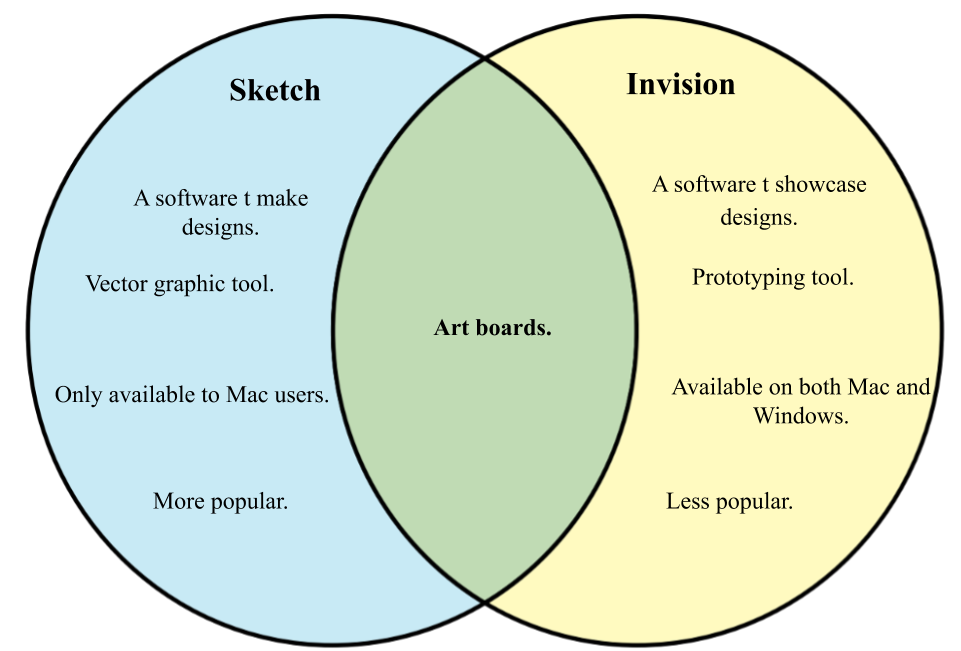Difference between Sketch and Invision
So, for a layman it is quite easy to dismiss any kind of design as basically some Photoshop effects put together for a polished cool-looking outcome. But both design and designers have come a long way and there are plenty of advanced tools that enables them to do wonders. Two such tools are Sketch and Invision, let's delve right into it.
To put it simply, Sketch is where you design and Invision is where you showcase your design. But that is a bit vague, isn't it? Sketch comes with all kinds of design capabilities which allows you to produce designs out of scratch, whereas Invision is more of a prototyping tool which helps you present these designs the way you want, in an interactive way so that clients get a better understanding of it.
When it comes to popularity, Sketch comes out as the clear winner as it is loaded with a huge repository of well-maintained community resources for everything from iPhone frames to iOS/Android UI elements & icons.
If we take the OS compatibility into consideration, Sketch is only available for Mac whereas Invision is available for both Mac and Windows 10 or higher. This makes any kind of collaboration from teammates working on other operating systems a bit tedious.
| Sketch | Invision | |
|---|---|---|
| Definition | A software to make designs. | A software to showcase designs. |
| Type | A vector graphic tool. | A prototyping tool to build interactive mockups. |
| Popularity | More popular. | Less popular. |
| Device compatibility | Sketch is only available to Mac users. | Invision is available for both Mac and Windows users |
| Artboard | Artboard is called as artboard and have a lot of editing features. | Artboard is called as Board and is divided into 5 more sections. |